
TELUS SmartEnergy
Saving on your energy bills just got easier
Conserve energy, earn rewards and save up to 15% in utility costs through one app. Sign up for SmartEnergy to manage your use, automate and control your energy-saving devices.
Compatible devices

Honeywell T9 Smart Thermostat and Kasa Plugs Bundle

Kasa Matter Smart Plug w/ Energy Monitoring
KP125MP2

Honeywell Home T9 Smart Thermostat
RCHT9610WFSW2003/U

Don’t see your device?
Don’t worry. We’re adding more compatible devices all the time.
See how a SmartEnergy subscription helps you save energy
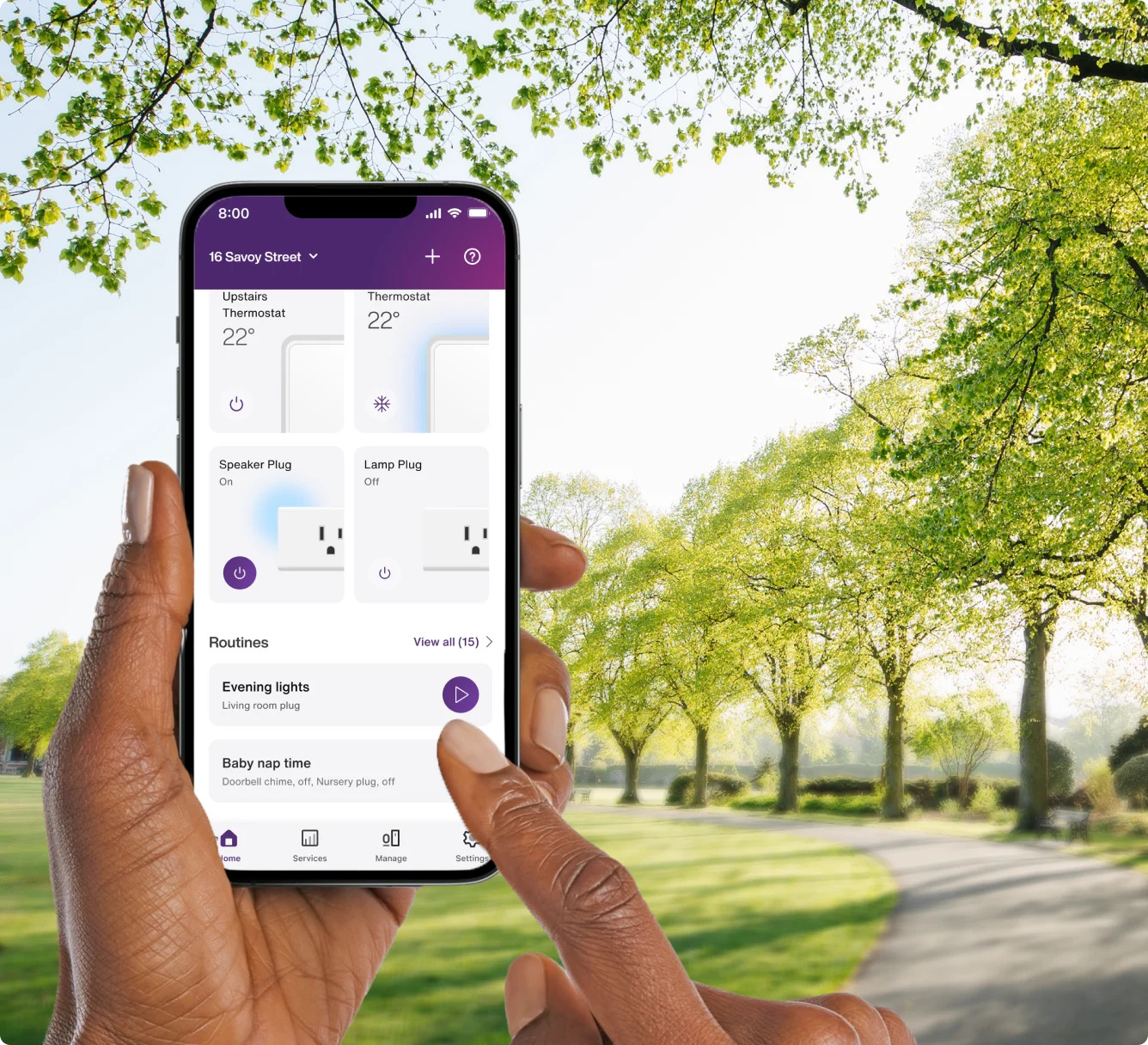
Control your devices to help you maximize savings
When your devices are connected with smart plugs you’re in complete control from anywhere. Plus, you’ll always know what appliances are on and off to help increase your savings.

Learn from your energy usage and trends
See your energy consumption and estimated cost in near-real time daily, weekly, monthly or yearly. You can even see how to optimize and improve your savings along the way.

Turn your trends into easy money-saving routines
Set up personalized routines for your home in the app. Schedule your devices to turn off when you leave for work or change the temperature while you’re sleeping.

Join savings events to earn more rewards
Your subscription gives you access to earn more rewards in power-saving events just by opting in your connected devices.
Connect your devices and watch your energy savings add up
Save on heating and cooling
Stop hidden power drains
Plug in for smarter savings
Use smart plugs to create automated routines to help you use less energy so you can save more.
Installation options
You can either install your devices on your own or let us take care of it for you—we offer professional installation to SmartEnergy subscribers in most major cities across Canada for a flat fee.

Save energy. Get rewarded.
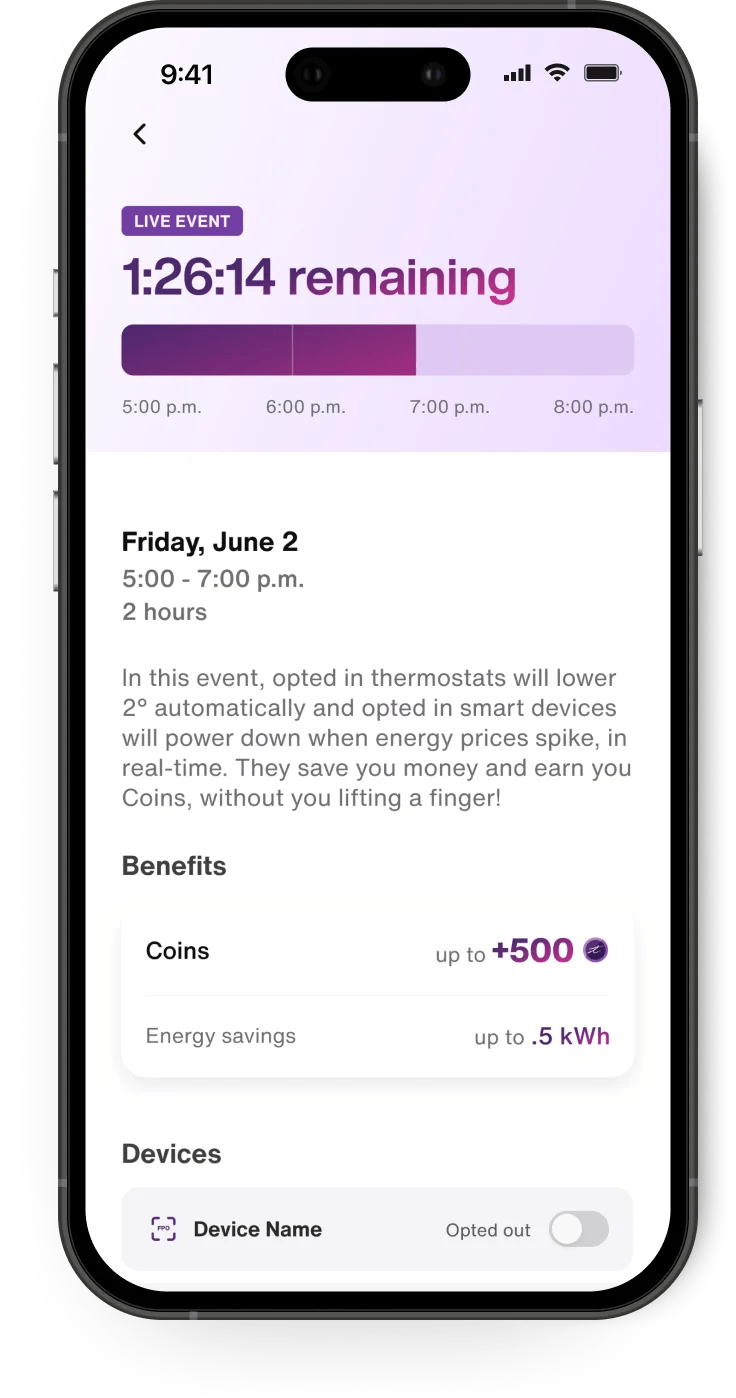

Participate in energy savings events
Opt in to energy savings events with your connected devices. You’ll reduce your energy consumption and earn TELUS Rewards.
Get savings, discounts and more
Use your TELUS Rewards points to get discounts and savings from top brands, enter contests, redeem gift cards and more.


Let’s plant a friendlier future
We are committed to restoring our forests now, and for future generations. With every SmartEnergy subscription, we plant four trees a year on your behalf. Increase your impact by redeeming TELUS Rewards for even more tree contributions.
Frequently asked questions
What do I need in order to use SmartEnergy?
Once you’ve subscribed to TELUS SmartEnergy, you can download the SmartHome+ app from the App Store (Apple iOS) or Google Play (Android) and pair your energy-saving devices with your phone through the app.
The app connects to your devices like smart thermostats and smart plugs, allowing you to control and monitor your home’s energy usage to help you save energy and reduce costs.
What energy-saving smart devices are compatible with TELUS SmartEnergy and the SmartHome+ app?
This list of compatible devices is continually updated with the specific models that work with TELUS SmartEnergy and the SmartHome+ app.
We currently have a range of smart thermostats and smart plugs.
Don’t see your device?
Check back regularly as we add more devices to this list on an ongoing basis.
Do I need to install my energy-saving devices?
Installation requirements will depend on the wiring of your home and your chosen device(s).
Most smart thermostats and smart plugs are designed for easy self-installation. Please refer to the installation instructions that come with your chosen device(s).
If you’re not comfortable with installing the devices yourself, we offer professional installation on select devices to SmartEnergy subscribers in most major cities across Canada for a flat fee. If you wish, you can book a professional installation appointment after you complete the purchase of your subscription and device(s).
Some devices may require an electrician due to compatibility and certification. For example, if your home does not have a c-wire and the thermostat requires it or for some high voltage thermostats used for electric baseboard heating.
How do I book a professional installation appointment?
2) Purchase your device: Add the device and subscription to your cart and complete your purchase.
3) Schedule installation: After your purchase, log into your My TELUS account. There, you can schedule an installation appointment. You’ll find out if your address is eligible during this process.
How does TELUS SmartEnergy help me save energy?
Most of these savings are the result of setting automated routines. You can control your smart thermostat to turn down heating/cooling during specified times of the day or when you’re not at home, such as while you’re at work or on vacation. Electronics connected to smart plugs, such as entertainment systems and gaming consoles, can be powered down when not in use. A good example of a simple routine is to power down smart plugs and lower the temperature while you’re asleep at night.
The app’s dashboard provides insights into your home’s energy usage and estimated cost, so you can learn what devices are using the most energy while identifying ways to reduce it.
The more energy-saving smart devices you connect, the more empowered you’ll be to reduce your energy consumption and costs.
What are energy savings events and how do I earn rewards?
Energy savings events are a great way to help reduce your energy consumption while earning TELUS Rewards along the way.
SmartEnergy subscribers can participate in energy savings events to earn TELUS Coins which convert into valuable TELUS Rewards points.
TELUS Rewards can be used to redeem for great discounts and savings from top brands or even help TELUS plant more trees.
During events, the energy-saving smart devices connected to the SmartHome+ app will automatically power down and power up to conserve energy during specified time periods, usually when demand on the energy grid is high.
Smart plugs will turn off and your smart thermostat temperature will lower when in heat mode and will turn off in cool mode. After the event, smart plugs will turn back on and temperature will return to your previous set point. If there are devices that you would prefer not to participate in an event, you can manage opt in within the app.
You can expect to receive at least one energy savings event per week. If you participate, your devices will power down during the event to save energy when the grid is stressed. You will receive a notification in the app the day before the event and a reminder shortly before the event starts.
Is my data secure?
We follow Canadian privacy laws and never sell your data.
What if I decide to cancel my SmartEnergy subscription? Do I get a refund?
You might have taken advantage of an introductory offer for energy-saving smart devices to pair with your subscription. If that applies to you and you cancel your SmartEnergy subscription within 24 months of your start date, we will charge your account for the full value of discounts previously applied on your SmartEnergy devices.



